|
|
|
|
| From: RonG
|
|
|
|
|
|
|
| Date: 16-Jun-18 |
|
Yes everyone needs to do this I always did mine at 600 but now will do the 500.
Reducing a photo will not reduce pixels, you need a program that will allow this, I use PhotoScape X pro, it's a free download. They have one that is not as complicated that works great also.
The only problem is that you have to put a mark or something on the photo after you reduce it to identify which one is the reduced copy.
|
|
| From: jimreed
|
|
|
|
|
|
|
| Date: 16-Jun-18 |
|
OK so, I crop my pics but they still show up large. But, I have no idea about the pixel size that shows up. Seems if the program deleted the ads after 3 weeks as advertised that would free up a whole lot of space, Why does that not work?
|
|
| From: unhinged
|
|
|
|
|
|
|
| Date: 16-Jun-18 |
|
Most websites have programs that auto-resize. They take traditional seriously around here.
|
|
| From: osage
|
|
|
|
|
|
|
| Date: 16-Jun-18 |
|
1 byte = 8 bits. Pixel is a minute area of illumination.
|
|
| From: M60gunner
|
|
|
|
|
|
|
| Date: 16-Jun-18 |
|
Usually if pic to big you get an error message. It may depend on the device you used to take the picture. I usually use my IPhone to take pictures I plan on posting. Haven’t had any issues here but some sites let you know it’s to big. I tried the bucket, waste of time as was imgur. I use picresize.com because you don’t have to give them your life story to resize an occasional picture.
|
|
| From: Wild Bill
|
|
|
|
|
|
|
| Date: 17-Jun-18 |
|
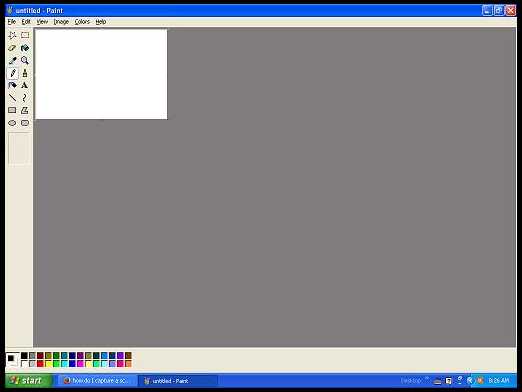
You can reduce your picture size in the paint program. Copy the photo to there and use the "image" selection from the menu at the top of the page. Then select "stretch/skew". In the window that pops open, reduce the 100, in both the horizontal and vertical, to somewhere around 22. When the change has been made, you can then again select "image" and then select "attributes" and the open window will tell you the picture pixel width and height size. You must then select "file" from the menu, then "save as" and save the picture as a .jpeg(photo). Bowsite will not accept a .bmp file, which is the default save for the paint program. Desktop is a handy location from which to retrieve the file for then loading to Bowsite.
|
|
| From: DanaC
|
|
|
|
|
|
|
| Date: 17-Jun-18 |
|

"OK so, I crop my pics but they still show up large. But, I have no idea about the pixel size that shows up."
Cropping does not change the resolution of the picture. In your photo viewing software application, ou can change that.
I always start by duplicating any photo that I might want to print later or view at high resolution.
In Apple this is simply 'duplicate' under the file tab at the top of the page. Close the original so you're editing the copy.
Then under 'tools'click on 'adjust size'. Look at the size both height and width, make the larger one 500. Make sure the box for 'scale proportionately' is checked.
Save your new photo as xxx-500 so you can remember that it is shrunk.
(I just walked through this to double check my memory...)
|
|
| From: raghorn
|
|
|
|
|
|
|
| Date: 17-Jun-18 |
|
Your phone is usually defaulted to the HD or high resolution. This is only needed if your are going to print a photo. Go into your camera settings and reduce the photo size such as 20mb to 8mb. Even the 8 mb is way bigger than is needed for email, texting, and posting. Do a search on Google or youtube for your model of phone to find out how to reduce photo size. I use my digital camera, not my phone for taking pictures of an item I want to put in classifieds. I have that photo setting reduced to 0.3mb 640x480. Other photos can be resized using Paint or other editing software. When you take pictures with phone it should be orientated like a camera-horizontal, then your pictures will be orientated correctly when posted here on LW.
|
|
| From: zog
|
|
|
|
|
|
|
| Date: 16-Jan-19 |
|
What is the size limit? In the first post on this thread, BATMAN asks "can some one put up the max size limits", but I don't see an answer. RonG says above, "OK I will now do the 500". But what was he referring to?
In another post of mine today, G Stout kindly warned me that I need to re-size my photos to 500 pixels or risk having them removed. OK, understood. I have been searching for the LW picture posting standards but this thread is all I can find. Where are these written?
Assuming 500 is correct as the LW size limit, does this mean 500 pixels wide? 500 pixels long? Just 500 pixels in which ever is the longest dimension?
Help?
|
|
| From: zog
|
|
|
|
|
|
|
| Date: 16-Jan-19 |
|
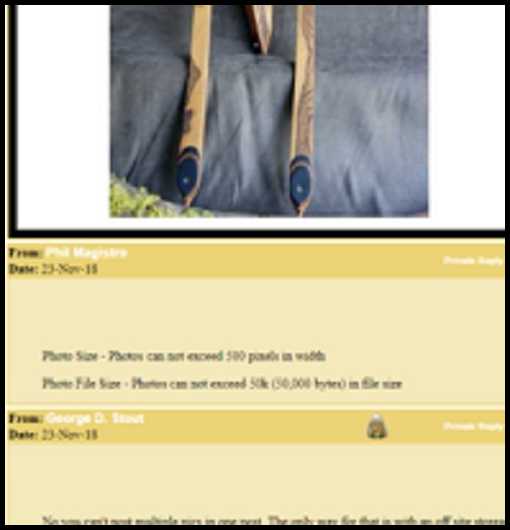
Wait . . . I did another search and found a thread from Nov 23 2018 . . .
From: Phil Magistro Date: 23-Nov-18
Photo Size - Photos can not exceed 500 pixels in width
Photo File Size - Photos can not exceed 50k (50,000 bytes) in file size
http://leatherwall.bowsite.com/TF/lw/thread2.cfm? threadid=305791&category=88#4518658
|
|
| From: zog
|
|
|
|
|
|
|
| Date: 16-Jan-19 |
|
So when re-sizing photos, I select 500 pixels WIDE, and let the photo stay proportional. As long as it is less than 50k file size and less then 500 pixels wide, it can be any length. Correct?
|
|
| From: 2 bears
|
|
|
|
|
|
|
| Date: 16-Jan-19 |
|
I am sorry. I have no idea what bytes,pixels,jpeg,.mb's,photoscape,or bmp files are. I guess I will continue to not post pictures. Most of the time I can't get it to work anyway but I wouldn't want my pictures to be too big.>>>--->Ken
|
|
| From: George D. Stout
|
|
|

|
|
|
|
| Date: 16-Jan-19 |
|
If you have windows 10, it's pretty simple. You go to your file...jpg photos, right click the photo before you expand it and click edit. When you do that, there are two ways to adjust your photo and one is pixels. If you click on that, you simply replace the size it is, with 500 pixels (usually 500 x 380) and save that.
If I can figure it out with my non-tech brain, you guys can do it. I don't know anything about smart phones; I use a camera to take pictures and upload them to my computer in to the photo file. So I can't help with that.
|
|
| From: DanaC
|
|
|
|
|
|
|
| Date: 16-Jan-19 |
|
Ken - '.jpeg' or '.jpg' are file extensions that tell the computer what kind of file it is dealing with. '.jpg' means it's a compressed photograph. (As opposed to other, much bigger photo file formats.)
Most cameras automatically convert pictures into .jpg format, most computers readily edit .jpg files for size, color etc.
|
|
| From: Phil Magistro
|
|
|
|
|
|
|
| Date: 16-Jan-19 |
|
Please just do your best but don’t stress out. Photos that are slightly larger than the required size won’t be removed. But photos that are significantly larger will be deleted.
|
|
| From: 2 bears
|
|
|
|
|
|
|
| Date: 16-Jan-19 |
|
Thanks George and DanaC. You know that is the first time anyone has something as simple as "Right Click On Photo" Computers are just like a combination lock. There must be a million combinations + they have to be in the right order. You can stumble around and find something and still have no idea how you got there or be able to do it again. Reminds me of the time a co-worker had a computer installed on his desk. In time the computer guru came around started punching all the keys and in 5 minutes he had shown him where all the programs were he would need to use. He asked any questions? My friend said just one. "How do you turn the *%$#@** thing on." Computer folks assume too much. >>>>-----> Ken
|
|
| From: Woods Walker
|
|
|
|
|
|
|
| Date: 16-Jan-19 |
|
I gave up on posting pics a LONG time ago. WAAAY too complicated, and the directions may as well be in Chinese. It's why I still have a dumbphone.
|
|
| From: DanaC
|
|
|
|
|
|
|
| Date: 17-Jan-19 |
|
Ken, I once (25 years ago!) took a night course in computer fundamentals. Saved me ten years of fumbling!
Woods Walker, there ain't no substitute for a real computer. I have a dumb phone, an actual camera and a laptop. I get a lot done ;-)
|
|
| From: RC
|
|
|
|
|
|
|
| Date: 17-Jan-19 |
|

|
|
| From: RC
|
|
|
|
|
|
|
| Date: 17-Jan-19 |
|
Nice, LOL
|
|
| From: RC
|
|
|
|
|
|
|
| Date: 17-Jan-19 |
|
So what makes the picture invert in here?
It looks fine on my pc.
|
|
| From: Phil Magistro
|
|
|
|
|
|
|
| Date: 17-Jan-19 |
|
When you take a photo with a phone it shows it in a normal view but it actually stores the photo based on how you held the phone. Best thing to do is to open the photo on your phone and rotate it four times until it gets back to the normal view. It will look the same on your phone but will be stored in the proper orientation.
|
|
| From: RC
|
|
|
|
|
|
|
| Date: 17-Jan-19 |
|
Thanks Phil. I just did a search on this and it said to always have the phones volume button facing up when taking a picture in the landscape position. That may be it also cause I normally hold it with the volume button facing down.
|
|
| From: RymanCat
|
|
|
|
|
|
|
| Date: 17-Jan-19 |
|
You can send photos to your computer and it will ask you to resize also so pick small.
I think that would work for ya.
|
|
| From: zog
|
|
|
|
|
|
|
| Date: 17-Jan-19 |
|
Ha ha. I'm finding arrow length, tip weight, bop, AMO spine, ASTM spine, tip weight, insert weight, AMO draw length, CC+/CC-, shaft size in mm/inch/mfr no, string weight, ff/dacron way more confusing than bits, bytes, pixels, and jpeg!!
|
|
|
|
| From: Jeff Durnell
|

|
|
|
|
|
|
| Date: 17-Jan-19 |
|
Phil, I kid you not... for a couple of years now, ol Royboy's been sending me pictures, half of which are upside down, I'd tell him, and of course he would insist that he was doing it right, it was only MY phone that flipped his pics upside down(that's why I'm LOVING his picture up above), or I didn't know what I was doing, or whatever. Thank you for setting him straight... and validating me, but I'm not getting my hopes up ;^)
|
|
| From: RC
|
|
|
|
|
|
|
| Date: 17-Jan-19 |
|
Shoot three fingers under Durnell:::::::::::::::::::::::::::::)
My pictures to others phones are fine, only your old phone doesn't work.
|
|
| From: GLF
|
|
|
|
|
|
|
| Date: 17-Jan-19 |
|
Right click on the file and hit "open with ms paint". Then at the top hit resize and make it any size you want.
|
|
| From: Woods Walker
|
|
|
|
|
|
|
| Date: 18-Jan-19 |
|
Who's Ms Paint? If I did that my wife would think I had a girlfriend!
|
|
| From: George D. Stout
|
|
|

|
|
|
|
| Date: 18-Jan-19 |
|
Mine is part of Windows 10, you don't have to download anything or get a special program. Try right-clicking the individual photo and see if you get an "edit" in the list. If you do, you're good to go with adjustment.
|
|
If you have already registered, please sign in now
For new registrations Click Here
|
|
|
|



